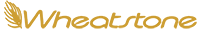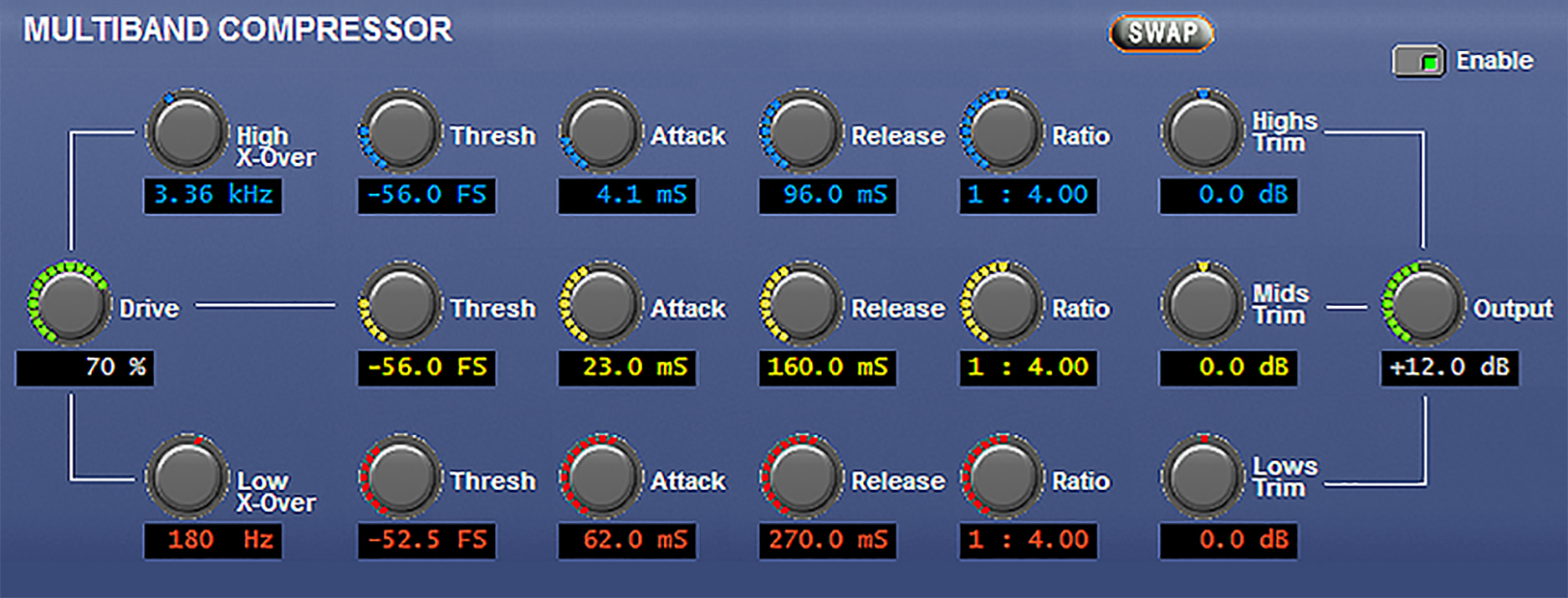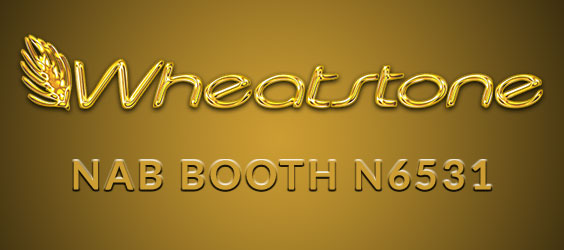WHEAT:NEWS RADIO
April 2017
Vol 8, No.4
Got feedback or questions? Click my name below to send us an e-mail. You can also use the links at the top or bottom of the page to follow us on popular social networking sites and the tabs will take you to our most often visited pages.
What We Learned in College
Sitting a college student down in front of an IP audio console reminds us of that satisfying feeling you get when you snap a ski boot onto a jet or snow ski. The two just seem to click.
“It’s more like they’re figuring it out rather than (us) teaching them,” commented Thomas Calandrillo, Mass Communications Division Chair for Five Towns College in Long Island, New York. 
Those words are telling, considering that Five Towns College’s mass communications majors aren’t just messing around with console controls. Each produces an hour-long weekly radio show on an LX-24 IP console with WheatNet-IP audio networking.
We take it as a testament to the intuitive design of our consoles that these smartphone-toting iGens require little in the way of instruction. Rather than sit through a long tutorial of LX-24 features, they are figuring out what they need of the surface when they need it – much like real life!
And, like other broadcasters out there in real life, they’re just beginning to scratch the surface. “We’re probably only doing 20 percent of what that board is capable of, but even at that, these students are doing all kinds of new things,” said Calandrillo, who manages the college’s WFTU-AM 1570 and web station.
He said Five Towns College students are putting together more complicated guest scenarios, more compelling call-ins, and are able to handle live sports with ease.
As recently as December, the students were producing their weekly shows off an analog console routed through a punch block system. “When administration decided to put money into the mass communications department, the first thing they did was update the radio studio that hadn’t been updated in, like, 20 years” commented Calandrillo.
Five Towns College added an LX-24 IP audio control surface for the main studio and an IP-12 digital audio console for a small production studio, both routed through a couple of I/O BLADEs. The studio also introduced sophisticated multimedia into the studios. It added cameras and a NewTek system for automating video switching, instant replay, and multi-camera production, and graphics and encoding for web streaming its sporting events.
Calandrillo tells us that Five Towns College’s administration regards radio as “being one of the top programs at the school.” Which is probably one reason why this private college ranks as one of the Top 35 music business schools in the United States, according to Billboard.
Mic Processing Tips for Noisy Environments
We regularly use mic processors to smooth out talent voices. But this studio staple also happens to be your best bet for dealing with noisy environments, providing you know a few simple techniques.
Your most useful ally in a noisy environment is the mic processor’s expander section. The expander’s purpose is to reduce the output signal once the input signal has fallen below a predetermined threshold – essentially, its job is to suppress room noise. Most mic processors will give you expander threshold and depth controls (for how much downward expansion is permitted and at what point it starts), but a few will also give you a 'close' control so you can adjust how quickly the expander closes. You will want to pay attention to this last control because the faster the expander closes, the less opportunity there is for noise to pop up after an announcer stops talking.
For example, in our Wheatstone M1, M2 and M4IP-USB mic processors the close setting varies between 50 milliseconds at the high end and 3 seconds at the low end. The noisier the room, the faster that setting will need to be. But, a word of caution. If you set the expander too aggressively in a quiet studio, it can sound like it’s sucking the talent voice right out of the room. Not enough, and you’ll hear noise creep. You’re aiming for a setting somewhere between these two extremes.
The mic processor’s compressor also can be an important tool for getting noise under control. The compressor’s main job is to average out mic levels, but it can be useful for noise control as well. Two settings are important in this regard. The first is the ratio, which represents the amount of gain change relative to input and output. A 1:1 ratio results in no compression at all, whereas a 20:1 ratio makes the compressor operate more like a limiter. If you set the compression ratio too high, it will drag up unwanted background noise along with vocals, compressing both together for an overly busy sound. In a noisy environment especially, it’s important to keep that ratio on the lower end, enabling the announcer’s voice to come through without pulling up surrounding noise.
Your release setting is also important because this will determine how fast the compressor returns the gain back to normal after chasing an audio peak. A very fast release will exaggerate any reverb in the room and accentuate unwanted background content that would otherwise be inaudible. If you have a Wheatstone mic processor, you’ll want to set this control closer to the 1 second rather than the 33 millisecond setting.
Finally, you should take advantage of the mic processor’s filtering, which lets you roll off background noise at the upper end or lower end of the spectrum. Attenuate above a certain frequency (low-pass) or below a certain frequency (high-pass) to get rid of obvious noise issues such as traffic rumble or a squeaking computer fan. Rolling off these unwanted frequencies before you apply EQ sculpting allows you to optimize equalization across the remaining frequencies without having to take the unwanted noise into account.
See our cover story in the current issue of Radio Guide for more tips on mic processing.
Wheatstone Processing Videos
In January 2017, Jeff Keith sat down with Scott Fybush to talk all things processing. We shot video of the conversations and got some exceptional stuff. Learn about what it takes to provide modern, airwave-dominating clean sound that listeners rave about.
PR&E Gets IP Audio
Next week, PR&E will return to the NAB show with -- drum roll, please! -- a new AoIP console line.
 We’re talking a complete, standalone studio system with console surface and IP audio networking. No Ethernet switch required.
We’re talking a complete, standalone studio system with console surface and IP audio networking. No Ethernet switch required.
Or, as our Jay Tyler tells it, “This is an ideal setup for the two- or three-studio facility where each studio can act independently as a separate standalone entity, but the studios are linked together through an IP network.”
The DMX AoIP is all-inclusive, with 1GB Ethernet ports and integrates easily into most radio automation systems using our WheatNet-IP automation drivers. The DMX console surface comes in a 16-channel or 8-channel frame, with four program busses and bus-minus on every fader as well as convenient control knob on each channel for adjusting pan, mode, and input sources.
Jay and the guys will be demonstrating the PR&E love at Wheatstone booth N6531, and will post live streams periodically throughout the NAB show on Wheatstone’s Facebook page.
Late Nights in the Processing Lab
 Jeff Keith, Mike Erickson and Steve Dove have been spending a lot of late nights in the audio processing lab, as some of you will soon hear at the upcoming NAB Show.
Jeff Keith, Mike Erickson and Steve Dove have been spending a lot of late nights in the audio processing lab, as some of you will soon hear at the upcoming NAB Show.
They’ve designed some really cool new algorithms to tackle loudness, consistency and perceived cleanliness issues in previous designs and brought it all together in a groundbreaking new way. Stop by our booth at NAB (N6531), put on the headphones, crank up the bass, make a few adjustments and tell us what you hear.
Jeff, Mike and Steve will be around to fill you in on all the engineering that went into this new way of processing.
To get an even deeper understanding of some of the thinking behind our new designs, check out Steve Dove’s presentation "Why 0.01% Distortion Sometimes Matters and 30% Often Doesn’t," Sunday, April 23, at 1:30 p.m. room N258.
Mad Skillz on VoxPro
 On-air personality Kaden will be at the Wheatstone booth this NAB to show how he transforms ordinary phone conversations into edgy, polished and entertaining radio using VoxPro 7, the latest version of your favorite recorder/editor for live radio.
On-air personality Kaden will be at the Wheatstone booth this NAB to show how he transforms ordinary phone conversations into edgy, polished and entertaining radio using VoxPro 7, the latest version of your favorite recorder/editor for live radio.
A new effects editor and audio processing toolset are among the new features added to the industry’s go-to recorder/editor for call-ins, interviews and spots.
Kaden will be demonstrating his mad VoxPro skillz at Wheatstone booth N6531 at 11 a.m. and 3 p.m. Monday and Tuesday of the show, and at 11 a.m. on Wednesday.
Spot the Wheat @NAB2017
 If you’re looking for the latest in AES67 at NAB, stop in on the IP Showcase in N4824. WheatNet-IP audio networking will be there to demonstrate AES67 compatibility and IP audio networking alongside other IP products. IP Showcase is a joint effort by AES, Media Networking Alliance (MNA) and other organizations involved in IP developments and standards for broadcasting.
If you’re looking for the latest in AES67 at NAB, stop in on the IP Showcase in N4824. WheatNet-IP audio networking will be there to demonstrate AES67 compatibility and IP audio networking alongside other IP products. IP Showcase is a joint effort by AES, Media Networking Alliance (MNA) and other organizations involved in IP developments and standards for broadcasting.
Also, look for the Wheat in these booths: Tieline Technology (N7425), ENCO Systems (N2024), OMT Technologies (N8410), Broadcast Supply Worldwide (N8106), O.C. White (N6916), StudioCast (N6133), WinMedia Group (C7706), and DJB Software (N6234). If we missed one, please stop over at Wheatstone booth N6531 and let us know. Stop over anyway, and plan to play some foosball while you’re there. (Did we mention there’s a foosball table in our booth?)
Look for the foosball table, booth N6531.

Your IP Question Answered
Q: I understand WheatNet-IP I/O units have built in mixers. What are they used for?
A: That’s right. Each I/O unit, or what we call BLADEs, has two internal 8x2 stereo mixers, which are separate from each other and can become a source or input on the network. These mixers are full-featured, stereo mixers. By adding this to the I/O unit, mixing is no longer limited to a location in the studio and instead is a resource available anywhere in the network. The inputs and output busses of these mixers are accessible anywhere. From simple features like summing, splitting, and level adjustment all the way to creating custom mixes and intercom systems under automatic control and performing fades and segues, the potential uses for these mixers are nearly endless. Having mixers at every I/O point in the network makes it possible to create mix-minuses anywhere on the network so that you no longer need a complicated IFB router to do the job. They can feed audio between each other, or to another BLADE, or they can be used to group several mics' outputs together to a single output. The output of mixer #1 can be brought up on a fader in mixer #2, for example. Mixing is just one of the virtual audio services available throughout the WheatNet-IP audio network.

Wheatstone
-
Dickey Broadcasting’s Atlanta Braves Network (Atlanta, GA) purchased five LX-24 control surfaces with WheatNet-IP audio networking.
-
WINK-FM (Fort Myers, FL) purchased an LX-24 and thirteen L-12 control surfaces and WheatNet-IP audio networking.
-
Digital Radio Engineering (Port Jervis, NY) purchased an LX-24 control surface with WheatNet-IP audio networking.
-
WestStar (Scottsdale, AZ) purchased a WDM audio driver for an existing WheatNet-IP audio network.
-
ARC Radio (Ottawa, ON) purchased an IP-12 digital console and I/O BLADE and NAVIGATOR software through Marketing Marc Vallee.
-
iHeartMedia (San Diego, CA) purchased a TS-4 talent station for an existing WheatNet-IP audio network.
-
IP Broadcast Tech (Toronto, ON) purchased an I/O BLADE and NAVIGATOR 3 software for an existing WheatNet-IP audio network.
-
Sinclair’s WCIV-TV (Mount Pleasant, SC) purchased an E-6 control surface with WheatNet-IP audio networking.
-
Cleveland Cavaliers (Cleveland, OH) added a panel onto an existing E-6 control surface.
-
KERA-FM (Dallas, TX) purchased Logic Viewer software for an existing WheatNet-IP audio network.
-
Leighton Broadcasting (Saint Cloud, MN) purchased WDM audio drivers for an existing WheatNet-IP audio network.
-
Rogers Media (Winnipeg, MB) purchased additional I/O BLADEs for an existing WheatNet-IP audio network through Ron Paley Broadcast.
-
Sinclair’s WJLA-TV (Washington, DC) purchased two Dimension Three consoles with WheatNet-IP audio networking.
-
GED Broadcast Equipment (Beirut, Lebanon) purchased two IP-16 digital audio consoles, two AirAura X3 audio processors and six FM-25 audio processors for a project in Oman.
-
Pacific Broadcast Network (Guam) purchased an IP-12 digital audio console.
-
Family Life Communications (Tucson, AZ) purchased an IP-16 digital audio console and WheatNet-IP audio network.
-
Entercom (Portland, OR) purchased two LX -24 and L-8 control surfaces.
-
Saga’s WZID-FM (Manchester, NH) purchased an LX-24 control surface.
-
Mel Wheeler Radio (Roanoke, VA) purchased a Glass E virtual mixer app.
-
Charlotte Panthers (North Carolina) purchased an LXE control surface and WheatNet-IP audio network I/O BLADEs.
-
Bauder Media (Norway) purchased four SideBoard control surfaces and M4IP-USB four-channel mic processors.
-
CJBQ-FM (Belleville, ON) purchased a ScreenBuilder app, WDM audio driver, and Logic Viewer software as well as an additional I/O BLADE for an existing WheatNet-IP audio network through Marketing Marc Vallee.
-
Bell Media (Gatineau, QC) purchased a guest panel for an existing WheatNet-IP audio network through Marketing Marc Vallee.
-
Entravision (McAllen, TX) purchased four LX-24 control surfaces.
-
Soundfusion (Johannesburg, South Africa) purchased two IP-12 digital audio consoles.
Audioarts Engineering
-
WNUC-LP (Detroit, MI) purchased an Air-4 console.
-
Oakwood Broadcast (Mississauga, ON) purchased an Air-5 console.
-
Reid Sound (Windsor, NJ) purchased four Air-4 consoles.
-
SCA Sound Solutions (Tokyo, Japan) purchased an R-55e console.
-
RVA Canada (Toronto, ON) purchased an Air-4 console through Ron Paley Broadcast.
-
British Columbia Institute of Technology (Burnaby, BC) purchased an Air-1 console through Ron Paley Broadcast.
-
Springfield College (Massachusetts) purchased an R-55e console.
-
KSAL-AM (Salina, KS) purchased a D-76 console.
Wheatstone Audio Processing
-
UMFM Radio (Winnipeg, MB) purchased an AirAura X1 audio processor through Ron Paley Broadcast.
-
Rogers Media (Calgary, AB) purchased an AM-55 processor and AirAura X3 audio processor through Ron Paley Broadcast.
-
Corus (Edmonton, AB) purchased an AM-55 processor and AirAura X3 audio processor through Ron Paley Broadcast.
-
Fanshawe College (London, ON) purchased an M4IP-USB four-channel mic processing BLADE through Ron Paley Broadcast.
-
KKDQ-FM (Thief River Falls, MN) purchased an FM-55 audio processor.
-
iHeartMedia (Tucson, AZ) purchased an M1 mic processor.
-
Ben Campbell Voice Over (Tempe, AZ) purchased an M1 mic processor.
-
Townsquare Media (Shreveport, LA) purchased three AirAura X3 audio processors.
-
Rogers Media (Vancouver, BC) purchased an AM-55 audio processor through Ron Paley Broadcast.
-
KTBI-AM (Wenatchee, WA) purchased an AM-55 audio processor.
-
Beasley (Augusta, GA) purchased an FM-55e audio processor.
-
Horizon Avionics & Electronics (New Delhi, India) purchased an FM-55 audio processor.
-
KTWN-FM (Minneapolis, MN) purchased an Aura8-IP multi-mode audio processor.
VoxPro
-
Townsquare Media (Dover, NH) purchased a VoxPro 6 digital audio recorder/editor.
-
Townsquare Media (Albany, NY) purchased a VoxPro 6 digital audio recorder/editor.
-
WNDV-FM (South Bend, IN) purchased a VoxPro 6 digital audio recorder/editor.
-
WNUE-FM (Deltona, FL) purchased a VoxPro 6 digital audio recorder/editor.
-
KKLA-FM (Los Angeles, CA) purchased a VoxPro 6 digital audio recorder/editor.
-
KINC-TV (Las Vegas, NV) purchased a VoxPro 6 digital recorder/editor.
-
iHeartMedia (Detroit, MI) purchased five VoxPro 6 digital recorder/editors.
-
Nova Scotia Community College (Halifax, NS) purchased a VoxPro 6 digital audio recorder/editor through Ron Paley Broadcast.
-
MMV (Saint-Sauveur, QC) purchased a VoxPro 6 digital audio recorder/editor through Marketing Marc Vallee.