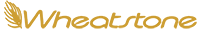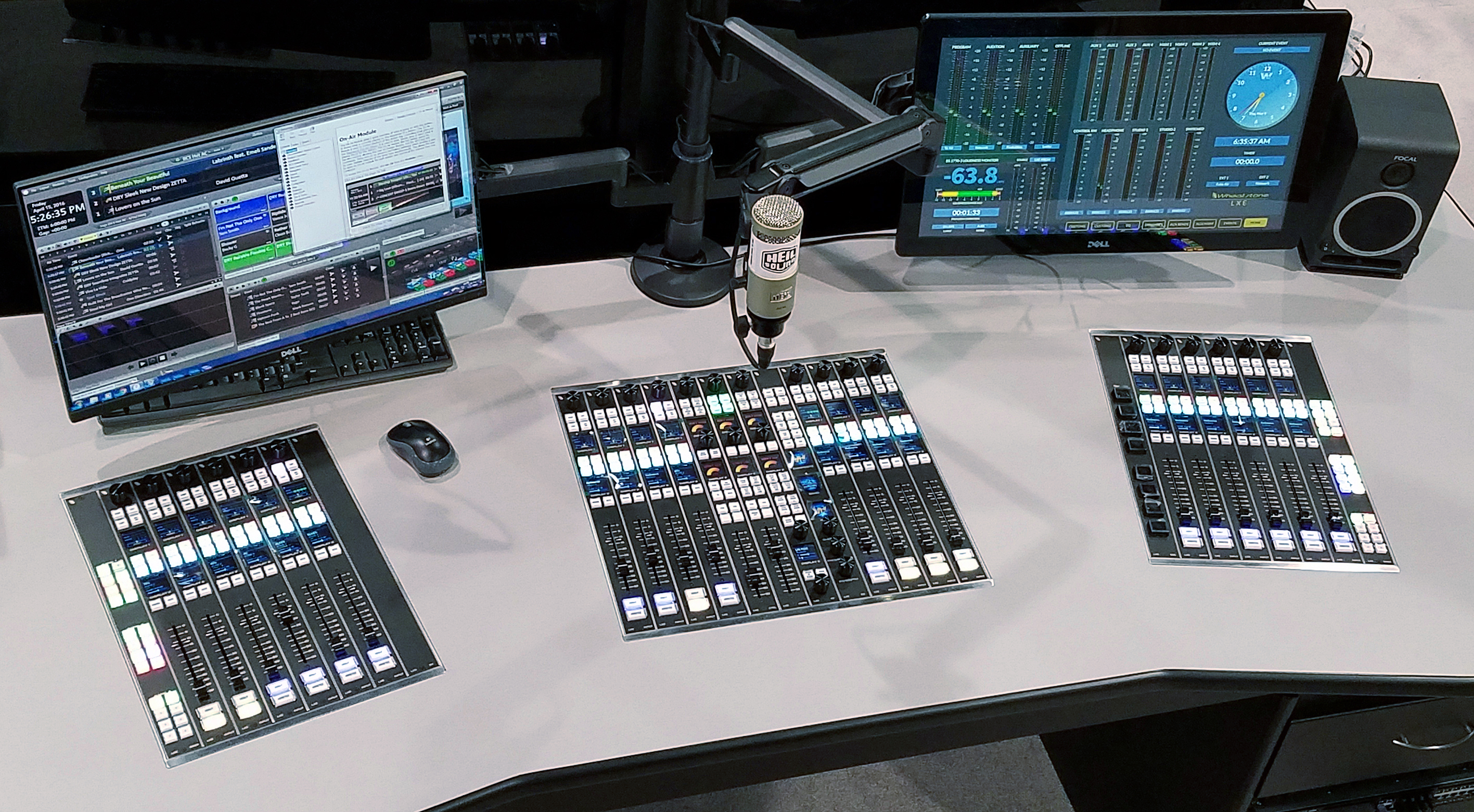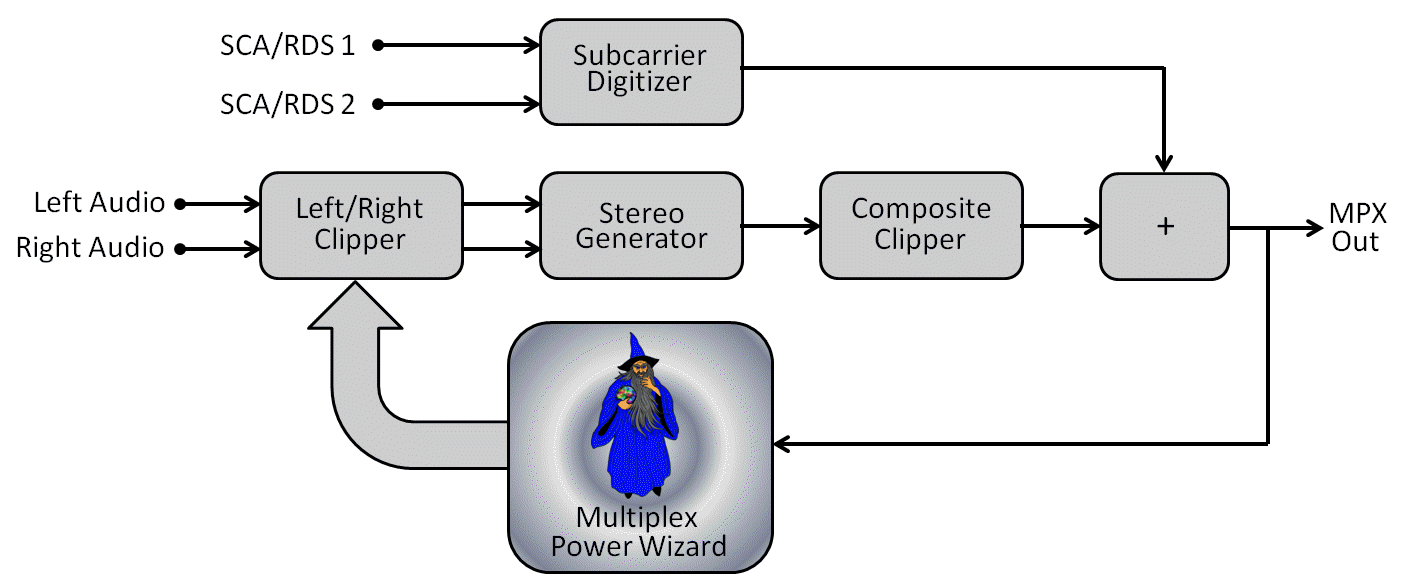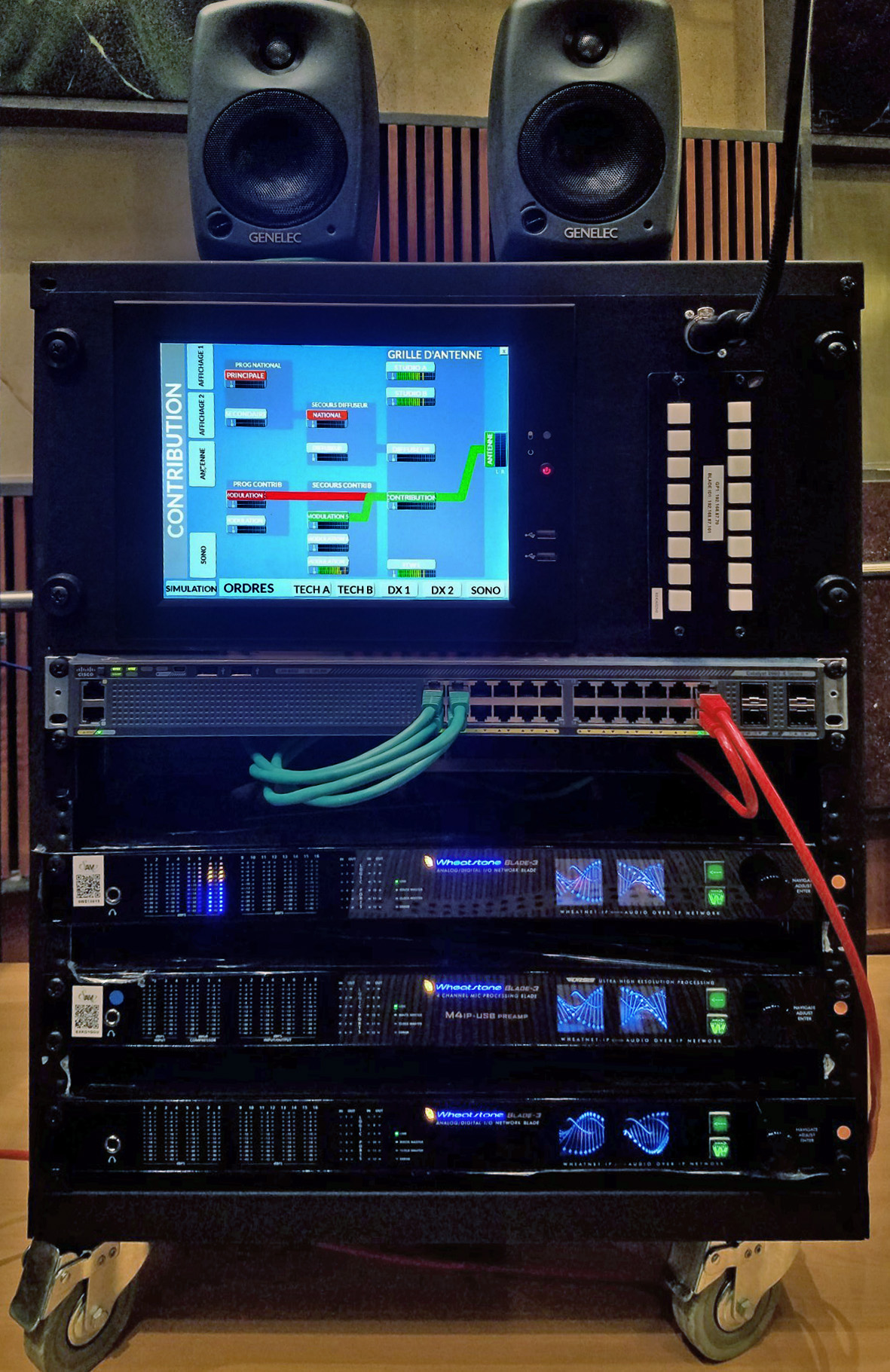WHEAT:NEWS RADIO
FEBRUARY 2017
Vol 8, No.2
Got feedback or questions? Click my name below to send us an e-mail. You can also use the links at the top or bottom of the page to follow us on popular social networking sites and the tabs will take you to our most often visited pages.
The Things We Do (With Radio)
Ah yes, the dreaded list of interesting things to do with a radio station. We’ve talked to enough engineers over the years to know that every well-intentioned GM and PD has one, and on it are some rather extreme requests that seem to be getting, well, more and more interesting.
Take the list that was handed to KEXP-FM CE Jamie Alls not long ago.
“If you would have told me we would be doing 500 live performances and video productions a year I wouldn’t have believed it,” said Alls, who spent the better part of five years planning new studios that included, among other things, two live performance stages with full video production suite. KEXP-FM moved into its new digs in Seattle’s hip lower Queen Anne neighborhood in December of 2015, and continued capturing multiple live performances a week and uploading the videos to YouTube – a program started years ago. Since then, the noncom has accumulated a million YouTube subscribers and has established itself as an important part of the indie music scene known for discovering artists.
As if all that isn’t enough, KEXP-FM’s DJs broadcast live, 24/7 – another interesting thing you can still do with radio. “We’re sort of anti-automation here. Our DJs select the music,” said Alls, explaining that they can drag-and-drop a song from the music library one minute and the next, play a file from their laptop or bring in a live mix from one of the performance studios. It’s all done live on an LX-24 IP control surface, which routes sources and logic controls for mics and other elements through WheatNet-IP audio networking.
“The whole facility was designed around this model,” he added.
With bands coming off the road almost daily carrying any variety of gear and jocks sourcing and mixing an assortment of music live, not to mention adding video production to the mix, it’s no surprise that IP audio networking was one critical item on a long list of new equipment needed for the studios. Also on the list: Dalet’s RadioSuite software for storing music and automating the occasional underwriting announcement, and Tieline Genie that has WheatNet-IP audio networking inside to bring in IP audio remotes. They extended their WheatNet networking to the transmitter via fiber. The Nautel NV 7.5 transmitter takes the Wheatstone baseband192 signal, providing an all-digital air chain.
KEXP-FM uses IP audio networking like any typical radio station: to quickly change studios, change console settings for a particular DJ, or change sources between sets. It is through our IP audio network and on our LX-24 console (in the main studio) and smaller L-8 consoles (in the edit bays) that KEXP-FM staff send audio to or from anywhere in the facility and broadcast from any room on the network, including the live performance stages.
But the pubcaster also has some rather unusual uses for the WheatNet-IP audio network as well, like routing and mixing two separate live audio feeds from a performance stage, one for the ‘house’ and another for air. “When we had our opening day event in April last year, we had performances on two stages mixing from the front of house, and a separate mix for radio in our live room. It was our first use of the facility and it was really cool to have all these tools available,” said Alls.
Now, a year later, KEXP-FM is continuing to do interesting things with radio. “We’re experimenting with ways of making shows available in a time-shift, on-demand way that’s markedly different to how Spotify and Pandora select music via algorithms. Instead, it’s a DJ with a personality whose taste in music his fans like,” said Alls.
“When producers here come up with an idea, it’s a lot easier for me to say, ‘I can do that,’” he added.
Visual Radio. You’ll Need More than a Pretty Face.
Speaking of things to do with radio… one of the more interesting is the use of video in everyday radio. Visual radio is here to stay from the looks of things, but there's no need to panic. It turns out that the modern studio is more than just a pretty face.
Today’s modern studio has smarts along with good looks, and you’ll want to take advantage of both.
Picture this. If you plan to put cameras in the studios to record talent moves for YouTube and other social media channels, you’ll need a way to control them. Camera automation software such as multiCAM and radio automation or visual radio software by ChyronHego, WinMedia, ENCO, Zenon Media, and StudioCast manages cameras by automatically turning them on and off, or by switching them between guest positions to a group shot when two or more mics are live. You can set up camera automation to “read” your console’s mic tally so when the mic turns on, the camera starts to roll video. That’s good, but even better is to integrate camera automation with the IP audio network.
Automating camera operation through the WheatNet-IP audio network, for example, gives you camera control based on whether a mic is on, whether the mic fader is up, and whether there’s actual audio coming from the mic. You can control cameras based on one or all three criteria. Think about it: How many times have you seen a jock walk away from a live mic with the fader turned up? These logistics are already tracked by the WheatNet-IP audio network and can give you that one or two more data points needed to avoid, say, sending video to YouTube before the jock has actually sat down to the mic.
To do this, camera or radio automation software integrates into the WheatNet-IP audio network through Wheatstone’s Automation Control Interface (ACI) for the automatic camera switching. This fully automated control takes away one more thing the producer has to do during a busy show, and can be beneficial for editing packages after the show. “If you want to use bits from individual microphones for post-production, that same ACI that you used to route and move your camera can also be useful if you want to log, skim and track audio based on microphone,” explained Jay Tyler, our Director of Sales.
Even graphics are getting in on the visual act. Rob Goldberg of RadioDNA told us about his recent visual radio project for Go Media’s two FMs targeting millennials in Minneapolis that uses special software to live stream the radio program in progress along with relevant graphic elements to match a song on-air. He installed ChyronHego’s Visual Radio software that has built-in logic for setting level and audio duration thresholds for controlling cameras, which are slaved to the four mic channels on the main studio’s Wheatstone LX-24 console. He also slaved the Visual Radio software to the VoxPro audio recorder/editor channel in order to cue the system when a caller is on the air. “When the VoxPro (audio recorder/editor) is on, the software knows to pull up a graphic for the website or social media,” explained Goldberg.
Getting audio under control. With visual radio comes social media, and with social media comes the inevitable assortment of questionable audio files downloaded from the web or elsewhere. The biggest problem is the wide range of audio levels. One solution can be found in the IP audio network itself. For example, audio processing can be routed in for this purpose from our Aura8-IP, which makes 8 channels of audio processing available anywhere in the WheatNet-IP audio network for adjusting audio levels, EQ, and compression. Some WheatNet-IP I/O units, or BLADEs, also have audio processing built in, so spot processing of WAV or MP3 files can also be handled easily by a nearby access unit.
Lookin’ good. In fact, just simply moving bulky gear from the studio to the rack room or onto a software app, so it's out of the way yet routable through a CAT6 cable, makes for a much more camera-friendly studio. Broadcasters use our custom ScreenBuilder™ app, for example, to replace a hardware intercom panel with a touchscreen panel. Even the hardware that remains in the studio looks better than ever before. Our TS-4 and TS-22 talent stations are a prime example of how IP audio networking can transform a wired maze of buttons and panels into a compact workstation with microphone, headphone, timer and talkback functions, all connected to the main studio console through CAT6 cable.
As for the console itself, there’s no doubt that it is still very much the centerpiece of radio, if not more so. And that’s okay with us, because we happen to make the best looking IP consoles on the market.
Charles Bradley & His Extraordinaires - Live on KEXP
One Console. Two Studios. Yep. We did it.
We network everything – even the IP console itself! Our LXE console is an entirely unique approach to IP consoles in that you can split it up into separate fader banks located anywhere in the studio and connect them together through Ethernet.
Now, two board ops working off of separate fader banks in the same room, or in separate rooms networked together, can share mutes, tallies, speakers and other resources.
The LXE is entirely configurable on down to the controls, too. Every button, switch, and knob on the LXE is fully scriptable. Instead of mapping switches, buttons and knobs to a particular function that can never be changed, the LXE’s surface controls are completely programmable through a GUI. The same button that is used for phantom power can be changed for toggling EQ on or off, for example. Any button anywhere on the surface can be programmed at any time for talkback, cue, start/stop or for toggling between functions, which can also be tied to different elements such as microphones.
The LXE is Linux based with a touchscreen interface, so you can “pinch” the right amount of EQ and boost or cut frequencies using touch.
This console can be just about anywhere and anything you want it to be, at any time you need it. Read more about it here.
Unstoppable John
Remember John Jordan, the radio enthusiast we told you about in August who has a radio station in his spare bedroom? John recently added WheatNet-IP audio networking to his studio operation for internet station AllClassicTop40.com, which is streamed out of his home in Nashville, North Carolina.
John moved up from a Mackie to our Audioarts Air-4 console more than two years ago and just recently added our IP88A Analog I/O BLADE-3 to eliminate soundcards from his operation, among other reasons. “Should a LPFM open up in my area, I have the infrastructure now that I can add onto,” said John.
We’re keeping an eye on John.
Editor’s note: A few days after we wrote this, John added yet another piece of Wheatstone gear to his operation: the M1 mic processor.
More Power to You!
Are you located in a region where you have a short-spaced FM that requires you to reduce the average RF sideband energy through restrictive MPX power control?
If so, be sure to ask us about a new feature for the FM-55 audio processor and SG-192 stereo generator that reduces the undesirable audio effects usually associated with the restriction of multiplex (MPX) power to minimize adjacent channel interference.
With the Multiplex Power Wizard, you should be able to keep multiplex power pegged up to the legal limit as set forth by the European ITU-R BS.412-7 modulation standard, but without objectionable processing artifacts such as gain swelling or gain pumping.
For more details, contact Jeff Keith at jakeith@wheatstone.com or Mike Erickson at mike.erickson@wheatstone.com.
Demo for Radio France with LXE Consoles!
Our Wheatstone team in France, SAVE Diffusion, is hard at work with Wheatstone USA's Jay Tyler and Kelly Parker (yep, the guy who was the driving engineering force behind the LXE) putting together a demo for Radio France with our new LXE consoles.
It's going to be a tour de force de France. Here are some cool photos of the work so far...

Your IP Question Answered
Q: I’m going to be adding a few more VoxPros to my facility, one for each studio. Will I be able to network them?
A: Yes, easily. You can network together all VoxPro digital audio recorder/editor units, or a select few to make it easier to share files and collaborate on shows. In fact, you can network VoxPro into your WheatNet-IP audio network to bring in sources and route final cuts to the console. Integrating VoxPro into the studio network gives you more tools at your fingertips during editing and recording, including control for routing, salvos and playback tallies with end warning flash.
You can be selective in determining which remote VoxPro workstations will be allowed to share accounts with specific computers. Clusters of VoxPro workstations belonging to one station can be logically separated from those belonging to a different station while keeping everyone on the same network, for example. VoxPro has several functions for collaboration purposes and tools for protecting files during multiple user access so there is no danger of file corruption. And, as is standard in all Wheatstone networked systems, network setup is easy. Simply put two or more computers running VoxPro on the network, and they automatically find each other, swap information and connect.
Interesting Links
The World's Smallest Radio Station:

Wheatstone
-
KJLH-FM (Inglewood, CA) purchased an LX-24 control surface, three TS-4 talent stations, three I/O BLADEs, two M4IP four channel mic processor BLADEs, NAVIGATOR software and ScreenBuilder app.
-
Bohn Broadcast (Chealsea, AL) upgraded to NAVIGATOR 3 software and purchased four WDM drivers for an existing WheatNet-IP audio network.
-
WNKJ-FM (Hopkinsville, KY) purchased an IP-12 digital audio console, an M4IP-USB four channel mic processor BLADE, NAVIGATOR 3 software and three I/O BLADEs through Audio Media Associates.
-
Cheyenne River Sioux Tribe Eagle (Butte, SD) purchased an LX-24 control surface, M4IP four channel mic processor BLADE, an I/O BLADE, NAVIGATOR software and AirAura X1 audio processor and FM-55 audio processor through RF Specialty Group of Texas.
-
Sinclair’s WKRC-TV (Cincinnati, OH) purchased a Series Four TV audio console.
-
Florida State University (Tallahassee, FL) purchased an E-6 control surface with WheatNet-IP audio network.
-
Radio Veritas (Quezon City, Philippines) purchased a SideBoard surface for an existing LX-24 control surface and WheatNet-IP audio network through Broadcast World Philippines.
-
McNeese State University’s KBYS-FM (Lake Charles, LA) purchased an IP-16 digital audio console and M4IP-USB four channel mic processor BLADE.
-
Hearst’s WGAL-TV (Lancaster, PA) purchased a Dimension Three audio console.
-
WBUR-FM (Boston, MA) added a Gibraltar I/O unit to an existing Wheatstone network.
-
Townsquare Media (Evansville, IN) purchased six I/O BLADEs for an existing WheatNet-IP audio network.
-
Lazer Broadcasting (Oxnard, CA) purchased an IP-12 digital audio console.
-
Lotus Communications (Tucson, AZ) purchased a TS-4 talent station and WDM driver for an existing WheatNet-IP audio network.
-
KFRG-FM (Colton, CA) purchased a GP-3 headphone panel for an existing WheatNet-IP audio network.
-
Humber College (Mississauga, ON) purchased an LXE control surface through Ron Paley Broadcast.
-
KCWC-FM (Riverton, WY) purchased an I/O BLADE and WDM driver for an existing WheatNet-IP audio network.
-
Crawford Broadcasting (Buffalo, NY) purchased three E-6 control surfaces and I/O BLADEs.
-
iHeartMedia (Charlotte, NC) purchased two LX-24 control surfaces and I/O BLADEs.
-
Saga (Milwaukee, WI) purchased two IP-12 digital audio consoles.
Audioarts Engineering
-
Voice of Welch Communications (Welch, OK) purchased an Air-5 console.
-
Southside Media Collective (Fort Worth, TX) purchased an Air-5 console.
-
Taylor University (Upland, IN) purchased an Air-5 console.
-
KTUI-FM (Sullivan, MO) purchased an Air-5 console.
-
WFLM-FM (White City, FL) purchased an Audioarts 08 console.
-
SCA Sound Solutions (Tokyo, Japan) purchased an R-55e console.
-
Jingzhou Radio Hubei (Hubei, China) purchased a D-76 console and WheatNet-IP audio network through Audio Design Company.
Wheatstone Audio Processing
-
iHeartMedia (Miami, FL) purchased two M4IP-USB four channel mic processor BLADEs and M2 dual channel mic processors.
-
Rick Hunter (iHeartMedia) (Tucson, AZ) purchased an M1 mic processor for personal use.
-
Oakwood Broadcast (Mississauga, ON) purchased an FM-25 audio processor.
VoxPro
-
iHeartMedia (Miami, FL) purchased two VoxPro digital audio recorder/editors.
-
KFMB-FM (San Diego, CA) purchased a VoxPro6 digital audio recorder/editor.